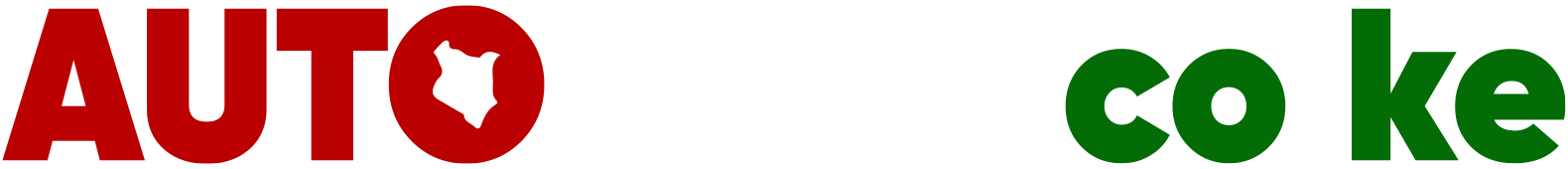Transferring car ownership in Kenya is mandatory whenever a vehicle changes hands. Thanks to the NTSA TIMS portal, the process is now online, reducing paperwork and delays. Here’s what you need to know:
- Both buyer and seller must have NTSA TIMS accounts linked to their national ID.
- The seller initiates the transfer by inputting the vehicle’s registration details and uploading required documents, like the logbook and ID.
- The buyer reviews and accepts the transfer, ensuring all details match expectations.
- NTSA reviews the application, which typically takes 3-5 business days. The new logbook is dispatched within 7-10 business days after approval.
Common mistakes to avoid:
- Submitting incomplete or incorrect documents.
- Failing to check the vehicle’s history for loans or disputes.
- Delaying the transfer beyond the 14-day deadline, which may lead to penalties.
Use the NTSA TIMS portal or mobile app for a smoother experience. Always double-check documents, maintain communication with the other party, and keep records of the process.
Common Mistakes to Avoid in NTSA Vehicle Logbook Transfer (Kenya 2025 Guide)
Step-by-Step Guide to Transferring Car Ownership
The NTSA TIMS platform simplifies the process of transferring car ownership by providing a structured digital workflow. To ensure a smooth and hassle-free experience, both the seller and buyer must follow specific steps in the correct order.
Creating NTSA TIMS Accounts
Before starting the transfer, both the seller and buyer need to create accounts on the NTSA TIMS platform. This requires their national ID number and personal details for identity verification, which helps prevent unauthorized transactions.
During registration, the system sends a verification code to the provided mobile number. This number becomes the main point of contact for updates about the transfer. Once the account is set up, users gain access to a range of NTSA services, such as vehicle searches, initiating transfers, and uploading documents.
An important step during account creation is linking the profile to the government database using the national ID. This ensures that only the rightful vehicle owner can initiate the transfer process.
Starting the Transfer Process
Once accounts are ready, the seller initiates the vehicle transfer. To do this, the seller logs into their NTSA TIMS account and selects the "Transfer Vehicle" option. They then input the vehicle’s registration number, which retrieves all relevant details from the database. It’s crucial to double-check that the displayed information matches the vehicle.
The seller will then enter the buyer’s national ID number and phone number. The system automatically sends a notification to the buyer, providing details about the transfer request, including information about the vehicle and the seller.
At this stage, the seller must upload clear and accurate scans or photos of required documents, such as the original logbook, their national ID, and any clearance certificates. Placing each document in the correct category is essential to avoid delays.
The seller also handles the transfer fees, which can be paid through mobile money platforms like M-Pesa and Airtel Money, or using a bank card. Once payment is made, the system generates a payment reference number for tracking purposes.
Buyer Acceptance and Final Steps
After the seller submits the transfer request, the buyer receives notifications via SMS and email to complete their part. The buyer logs into their NTSA TIMS account, reviews the transfer request, and verifies the uploaded documents. This includes checking key vehicle details like the registration number, make, model, year of manufacture, and engine specifications to ensure everything aligns with expectations.
Buyers should carefully review the documents provided by the seller. If there are any errors or missing information, they can reject the transfer and request corrections before proceeding.
Once satisfied, the buyer accepts the transfer and uploads their own documents, such as their national ID. Depending on the circumstances and the type of vehicle, the system may also request proof of insurance or other supporting documents.
After both parties complete their steps, NTSA begins the review process. This typically takes 3-5 business days for standard transfers. During this time, both the seller and buyer can track the status of the application through their TIMS accounts, receiving updates along the way.
Once the transfer is approved, NTSA prints and dispatches the new logbook to the buyer’s registered address. Both parties receive confirmation messages when the logbook is sent out. Buyers can expect to receive the logbook within 7-10 business days after approval, depending on their location and the efficiency of the postal service.
Common Mistakes in Car Ownership Transfer
Transferring car ownership might seem straightforward, but small errors can lead to delays or even outright rejections. By steering clear of these common pitfalls, both buyers and sellers can save themselves a lot of headaches, time, and money. Here’s what to watch out for:
Missing or Incorrect Documentation
One of the biggest culprits for delays is incomplete or inaccurate paperwork. Always submit a clear, colored PDF scan of the logbook, ensuring all four corners are visible. Double-check that you’re sending the correct documents – mix-ups with unrelated files can cause unnecessary setbacks. Also, confirm that all buyer details are accurate to prevent delivery issues. If specific forms, like Form C, are required for your situation, make sure to include them to keep the process smooth.
Skipping the Vehicle History Check
Before transferring ownership, it’s critical to verify the car’s history. Make sure the vehicle is free of any outstanding loans or legal disputes. Overlooking this step can lead to significant complications down the road, potentially leaving you with a financial or legal mess.
Delaying the Transfer
Procrastination can be costly. Finalize the transfer as soon as possible to avoid penalties or extra fees. Delays not only hurt your wallet but can also cause unnecessary stress.
sbb-itb-e5ed0ed
Tools and Resources for Easier Transfers
Kenya’s NTSA has introduced digital platforms to simplify car ownership transfers. These tools cut down on paperwork and provide real-time updates, making the process smoother and less prone to errors.
How to Use the NTSA TIMS Portal
The Transport Integrated Management System (TIMS) portal is the go-to platform for managing car ownership transfers online. It enables both buyers and sellers to handle the process entirely online, avoiding trips to NTSA offices.
Head to tims.ntsa.go.ke and log into your account. Navigate to the "Motor Vehicle Transfer" section, where you’ll find step-by-step instructions. You can upload necessary documents, like scanned copies of the logbook and identification, directly to the system. The portal automatically checks uploads for errors, helping you avoid rejections.
A real-time tracking feature lets you monitor the progress of your transfer. Once you initiate the process, you’ll receive a unique reference number. This number allows you to check the status at any time, whether it’s waiting for buyer approval, under review, or ready for logbook collection.
Payments are straightforward, with options including mobile money, bank transfers, and card payments. Fees are displayed upfront, eliminating the need for physical bank visits or cash handling.
For users on the go, NTSA also offers mobile-friendly options.
NTSA Mobile Application Features
The NTSA Mobile App, available for Android and iOS, complements the web portal with added convenience for mobile users. It includes most of the TIMS portal features while offering additional perks designed for mobile devices.
One standout feature is the push notification system, which keeps you updated in real time. Unlike waiting for text messages, you’ll get instant alerts about status changes, document requests, or when your new logbook is ready for pickup.
The app also simplifies document uploads. Using your phone’s camera, you can scan and upload documents with ease. The built-in scanner enhances image quality and ensures proper formatting, reducing the likelihood of rejections.
Need to visit an NTSA office? The app’s office locator uses GPS to show nearby locations, operating hours, and service availability, making it easier to plan your visit.
Another helpful feature is the app’s offline mode, which allows you to prepare applications and organize documents without an internet connection. Once you’re back online, the app syncs your progress automatically.
Both the TIMS portal and the mobile app include detailed help sections with guides, FAQs, and troubleshooting resources. These tools address most issues, minimizing the need to contact customer support.
Additionally, the platforms offer transfer history tracking, giving you access to records of past vehicle transfers. This feature is particularly useful for keeping personal records or resolving ownership disputes in the future.
Tips for a Smooth Transfer Experience
To ensure your vehicle transfer process goes off without a hitch, it’s important to combine careful preparation with the smart use of digital tools. Here are a few practical tips to help you navigate the process smoothly.
Pre-Transfer Checklist
Before logging into the NTSA TIMS portal, take a moment to gather and double-check all the necessary documents. These typically include transfer forms, receipts, IDs, and a sale agreement. Having everything ready upfront can save you from unnecessary delays and potential disputes.
Clear Communication Between Buyer and Seller
Good communication is key to avoiding confusion. Both the buyer and seller should discuss the transfer fees and agree on the timing. For example, buyers should notify sellers when they’re ready to proceed, and sellers should remind buyers to accept the transfer request promptly in the NTSA portal.
Keeping Records for Future Use
Don’t underestimate the importance of record-keeping. Keep copies of all transfer forms, receipts, and any correspondence with the authorities. Make sure to save payment confirmations and reference numbers as proof of the transaction. For sellers, it’s crucial to cancel your insurance policy and document the cancellation to avoid any future liabilities. To stay organized, consider maintaining both digital and physical backups of these records for easy access later.
Conclusion
Transferring car ownership in Kenya has become much simpler, thanks to the NTSA TIMS portal, which has replaced the old paper-heavy system with a more efficient digital process.
One key thing to keep in mind is timing – the NTSA requires that ownership transfers be completed within 14 days of purchase to avoid penalties. Acting quickly is essential to stay within this deadline. Additionally, ensuring your documentation is accurate before starting can save you from unnecessary delays or complications.
Digital tools have made managing this process much easier, reducing paperwork and helping you stay organized to meet all the requirements on time.
FAQs
What should I do if I have problems using the NTSA TIMS portal to transfer car ownership?
If you’re facing challenges with the NTSA TIMS portal while transferring car ownership, the first step is to verify that all your details are accurate and your account is active. Common hiccups, like mismatched buyer details or unresolved vehicle records, can often lead to delays.
Should the problem continue, review your documentation to ensure everything is complete and current. For instance, an outdated or missing logbook could block the transfer process. If needed, reach out to NTSA customer support for help or check their service portal for updates. Addressing these issues quickly can help keep the process moving smoothly and prevent unnecessary setbacks.
How can I check if a car has any loans or legal issues before transferring ownership in Kenya?
Before transferring ownership of a car, it’s crucial to confirm it’s free of loans or legal issues. Start by performing a logbook search through the NTSA TIMS platform – this will reveal any encumbrances linked to the vehicle. Additionally, reach out to the financing institution to confirm there are no unpaid loans. For extra assurance, consider using a vehicle history check service to verify the car’s legal and financial standing. These steps can save you from potential headaches during the transfer process.
What happens if you miss the 14-day deadline for transferring car ownership in Kenya?
Missing the 14-day deadline to transfer car ownership in Kenya can result in fines, legal hurdles, and frustrating delays. It’s treated as a legal violation and might even mean starting the entire transfer process over.
To steer clear of these headaches, make sure you have all the required paperwork, check the vehicle’s history thoroughly, and initiate the transfer right away using the NTSA TIMS platform. Staying within the deadline saves you from penalties and ensures the process goes off without a hitch.
Related Blog Posts
- Step-by-Step Guide to Buying a Car in Kenya (2025 Edition)
- How to transfer car ownership in Kenya: updated 2025 guide
- Kenya vehicle transfer: step-by-step process & costs
- Transferring a car title in Nairobi: docs, fees & tips