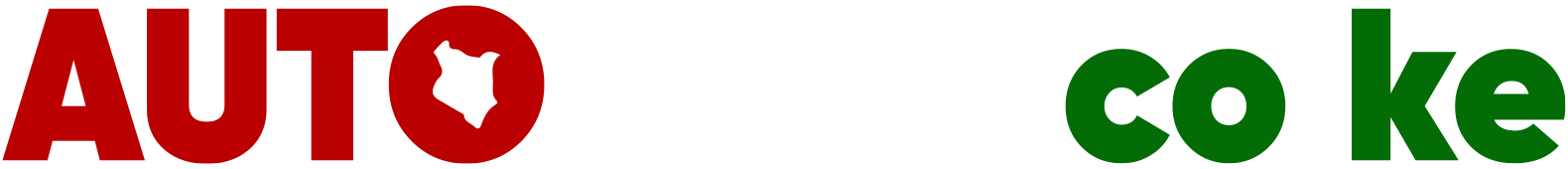Transferring a car title in Nairobi is now easier than ever thanks to the NTSA eCitizen platform. This process ensures the legal transfer of ownership from seller to buyer, avoiding potential liabilities and legal issues. Here’s what you need to know:
- Timeframe: You must complete the transfer within 14 days of purchase to comply with Kenyan law.
- Platform: Use the eCitizen portal for a mostly online process.
- Documents: Both seller and buyer need their IDs, KRA PINs, and the vehicle logbook. Additional documents may be required for special cases like financed or inherited vehicles.
- Fees: Transfer fees vary based on the vehicle type and can be paid via M-Pesa, bank transfer, or card.
- Processing Time: Typically 3–7 working days, but delays can extend this to 14 days.
Key Steps:
- Both parties register on eCitizen and link their accounts to NTSA services.
- The seller initiates the transfer and uploads necessary documents.
- The buyer accepts the transfer, verifies details, and pays the fee.
- NTSA reviews the application and issues a new logbook.
Pro Tips:
- Double-check all details to avoid delays.
- Save payment receipts and transaction records.
- Update your insurance and lender records after the transfer.
This process protects both parties and ensures you’re legally recognized as the vehicle owner.
How To Do Vehicle Ownership Transfer Through eCitizen
How to Transfer a Car Title Step by Step
The NTSA eCitizen platform simplifies the car title transfer process, but it requires active participation from both the seller and the buyer. Missing any steps along the way can result in delays, so it’s important to follow the process carefully.
Setting Up eCitizen Accounts
Both the seller and buyer need to register on ecitizen.go.ke using their national ID and phone number.
The registration process is straightforward and takes about 5–10 minutes, including email verification. After verifying your email, link your account to NTSA services by selecting "Transport" and then "National Transport and Safety Authority". This step is crucial because the system uses this link to confirm your identity with NTSA records, which is required for any vehicle transactions.
For sellers, the vehicle must already appear under your name in your eCitizen account before you can initiate a transfer. If you recently purchased the car and haven’t updated the ownership records, you’ll need to complete that process first. The system won’t allow you to transfer a vehicle that isn’t officially registered to you.
Starting the Transfer Process
The seller is responsible for initiating the transfer. After logging into your eCitizen account, go to the NTSA services section and select "Transfer of Motor Vehicle Ownership." You’ll see a list of vehicles registered under your name.
Choose the vehicle you want to sell and click "Initiate Transfer." Enter the buyer’s full name (as it appears on their national ID), their ID number, and phone number. Double-check these details for accuracy.
Next, upload clear digital copies of the required documents, including:
- Original logbook
- Your national ID
- The buyer’s national ID
Ensure all documents are legible and under 2MB in size. After uploading, pay the transfer fee through the platform. Payment options include M-Pesa, bank transfers, and credit cards. Once the payment is processed, the system generates a transfer request, which is sent to the buyer’s eCitizen account and phone number. At this point, the buyer needs to take action to complete the process.
Completing the Transfer as a Buyer
After the seller initiates the transfer, the buyer will receive an SMS notification and email alert. Log into your eCitizen account, navigate to the NTSA section, and locate the pending transfer under "My Applications."
Carefully verify the vehicle details, such as the registration number, make, model, year, and engine number, against the physical vehicle and logbook. If you notice any discrepancies, address them with the seller immediately.
The system will display the transfer fee and payment options. Typically, the buyer is responsible for this fee, though some sellers may include it in the vehicle price. Choose your preferred payment method to finalize the acceptance.
Once the buyer confirms acceptance and completes payment, NTSA begins reviewing the transfer application. Processing usually takes 3–7 working days, but it can take up to 14 days if there are issues with the documents or delays in the system.
During this time, both parties can track the application’s progress through their eCitizen accounts. The system will update the status at each stage, from "Under Review" to "Approved" and finally "Logbook Generated."
Documents Needed for Title Transfer
Before starting the title transfer process, it’s crucial to have all the necessary documents ready. This preparation helps avoid delays and ensures a smoother experience. Keep in mind that the required paperwork may vary depending on the vehicle’s ownership status.
Seller’s Required Documents
Sellers need to provide specific documents to establish ownership and verify their identity:
- Original logbook: Must be in good condition and list the seller’s name as it appears on their identification.
- Valid national ID or passport: The name must exactly match the one on the logbook.
- KRA PIN certificate: Required for tax verification purposes.
- NTSA vehicle search result: Obtainable from the TIMS portal, this confirms current ownership and highlights any unresolved issues.
If there are inconsistencies between the ID and the logbook, the transfer application may be delayed or rejected.
Buyer’s Required Documents
Buyers need fewer documents but must ensure their information is accurate:
- Valid national ID or passport: The details must match those provided during eCitizen registration.
- KRA PIN certificate: Necessary to finalize the transfer process.
- Signed Vehicle Purchase Agreement: A legal document signed by both parties to protect their interests.
Extra Documents for Special Cases
Financed Vehicles
For vehicles under financing, additional steps and documentation are required. The logbook is usually jointly registered with the financier. Once the loan is fully repaid, the financier must provide written confirmation to release the logbook. The seller will need to surrender the original logbook to the NTSA and pay the discharge fees to obtain a new logbook solely in their name. Avoid purchasing a vehicle if the logbook still lists a financier as co-owner, as this could lead to repossession.
Inherited Vehicles
Transferring ownership of an inherited vehicle involves more complex documentation. The seller, acting as the estate administrator or executor, must provide:
- A court-issued forced transfer request letter
- Form C
- Tape lift for vehicle identification
- Sworn affidavit
- Copies of the new owner’s and deceased person’s ID and KRA PIN
- Death certificate copy
- Court order appointing administrators or executors
- Certificate of grant (Grant of Representation, Grant of Probate, or Letters of Administration)
It’s essential to perform an NTSA motor vehicle search to verify the deceased person’s ownership and confirm the legal representative. Never purchase a vehicle if the logbook still lists a deceased person as the owner without proper court documentation.
Once all necessary documents are gathered, you can move on to review transfer fees and payment options.
Transfer Fees and Payment Options
Before transferring a car title, check the latest fee schedule on the NTSA TIMS platform through the eCitizen portal.
How Much You’ll Pay
Fees depend on the type of vehicle being transferred. Once you know the exact amount, you can select a payment method that works best for you.
Ways to Pay
The NTSA TIMS platform supports several digital payment options, making the process quick and secure:
- Mobile money services like M-Pesa and Airtel Money
- Bank transfers through leading Kenyan banks
- Debit and credit card payments
These methods ensure flexibility and convenience for users.
Keeping Payment Records
Always save digital copies of payment confirmations and transaction receipts. While the eCitizen platform automatically generates receipts, it’s a good idea to screenshot or download them right after completing a transaction. These records can be crucial if there are issues during the transfer process.
Store these receipts with your other transfer-related documents. NTSA may request proof of payment in case of delays or disputes. Keeping everything organized not only helps resolve potential problems but also makes it easier to track the progress of the transfer.
sbb-itb-e5ed0ed
Tips for Easy Car Title Transfer
Getting a car title transfer right the first time can save you time and frustration. To keep things moving smoothly, make sure to double-check your documents and avoid these common pitfalls.
Common Mistakes to Avoid
- Submitting the wrong logbook: Using a logbook for a different vehicle or one that’s damaged or hard to read will slow down the process. Make sure the logbook matches the vehicle in question and is in good condition.
- Relying on photocopies instead of originals: Always provide a high-quality, colored PDF scan of the original logbook, not a photocopy. This ensures clarity and avoids unnecessary delays.
What to Do After the Transfer
Once the NTSA has approved your transfer, the next steps involve securing your logbook and updating your insurance and lender records to finalize the ownership process.
Getting Your New Logbook
After the NTSA gives the green light, you’ll receive either an email or an SMS notification. From there, you can download your digital logbook through the eCitizen platform or opt for a physical copy from your nearest NTSA office. To collect a physical logbook, you’ll need your ID and the reference number provided in your application. Typically, processing takes about 3–5 business days after you’ve submitted all required documents and made the necessary payment.
The digital logbook is legally valid and can be used right away for tasks like updating your insurance or handling other official matters. If you prefer the physical version, just head to your nearest NTSA office or Huduma Centre with your ID and the reference number to pick it up.
After securing your logbook, the next step is to update your insurance and inform any lenders involved.
Updating Insurance and Lenders
Reach out to your insurance provider with your new logbook to update your coverage. If you’re a new vehicle owner, you might receive a temporary insurance cover that’s valid for up to three months. Before that period ends, you’ll need to provide proof that the vehicle is officially registered in your name. Presenting your updated logbook will allow you to renew or modify your insurance policy as needed.
If you have a lender, it’s equally important to notify them about the ownership change. Whether you’re transferring payments or applying for new financing, the lender will likely perform a credit check and go through their approval process.
Key Points for Car Title Transfer Success
To ensure a hassle-free car title transfer, it’s crucial to have all your documents ready before starting the process on the eCitizen platform.
Here are some key tips to keep the process smooth: Double-check every detail in your documentation. Even small errors – like a misspelled name, incorrect ID number, or mismatched vehicle details – can cause delays and might even require extra trips to the local transport office.
Take full advantage of the eCitizen platform to simplify the process. Familiarize yourself with how to upload documents properly to avoid technical issues that could slow things down.
Make sure you’re aware of the exact fees involved and save all your receipts. Keeping a detailed record of your transactions is not just smart – it’s essential. It protects both parties and helps resolve any payment-related issues while letting you track the status of your application.
Once the transfer is complete, update your records right away. Your new logbook, whether digital or physical, is your proof of ownership and will be needed for any future transactions involving the vehicle.
Lastly, stay updated on policy and procedure changes. Being informed will make future vehicle transactions much easier to handle.
FAQs
What should I do if there are delays in transferring a car title on the eCitizen platform?
If your car title transfer is taking longer than expected on the eCitizen platform, start by reviewing your submitted documents to make sure everything is accurate and complete. Even minor mistakes, like mismatched information, can lead to delays.
You can keep track of your application status through the NTSA portal or get in touch with NTSA customer support for help. While the process usually takes around 3 business days, delays can occur due to incomplete documentation or a high volume of applications. Double-checking everything beforehand can save you from unnecessary hold-ups.
What should I know about transferring a car title for a financed or inherited vehicle?
If the vehicle has an active loan, you’ll usually need the lender’s approval before transferring the title. This is because the lender likely holds a lien on the car until the loan is fully paid off. The new owner may need to either settle the remaining balance or qualify to take over the loan.
For vehicles passed down through inheritance, additional documentation is typically required. This often includes a death certificate, proof of your relationship to the deceased, and, in some cases, an order from a probate court. Once you have these documents, you can submit them along with the title transfer application and pay any applicable fees to the relevant authority, like the DMV in the U.S. or Kenya’s NTSA.
In either situation, double-check that all paperwork is accurate and complete to avoid unnecessary delays.
What steps can I take to make sure my documents are complete and error-free for a smooth car title transfer in Nairobi?
To make the car title transfer process in Nairobi hassle-free, start by gathering clear, color scans of all necessary documents, including the original logbook and your identification. Steer clear of using damaged or blurry copies, as these can cause unnecessary delays. It’s also crucial to double-check all details, particularly the buyer’s information, to ensure everything is accurate. Additionally, keep an eye on submission deadlines to avoid any penalties.
Adhering to the official NTSA guidelines is essential for avoiding common errors. Take the time to thoroughly review the requirements beforehand and confirm that all documents are correctly completed before submitting them. This careful preparation can save valuable time and help you navigate the process smoothly.
Related Blog Posts
- Car prices in Nairobi 2025
- Import a Car from Japan to Kenya: Costs, Duties, and How to Avoid Scams
- How to transfer car ownership in Kenya: updated 2025 guide
- Kenya vehicle transfer: step-by-step process & costs