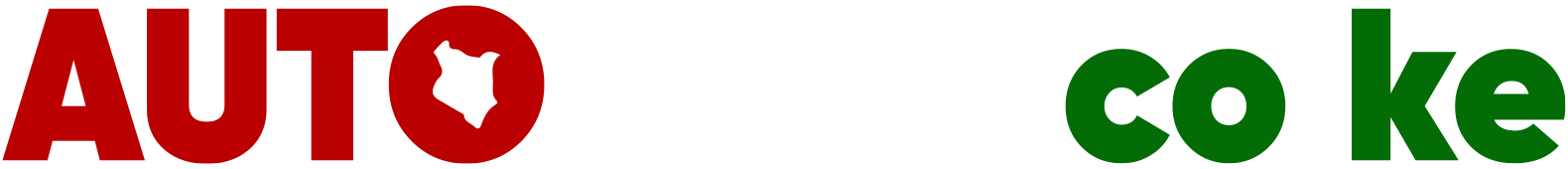Transferring car ownership in Kenya is now a straightforward, fully digital process through the NTSA TIMS platform on the eCitizen portal. Here’s the quick summary:
- Key Requirements: Both buyer and seller need active TIMS accounts, valid IDs, KRA PINs, the original logbook, a completed NTSA Form C, and a recent vehicle inspection report.
- Step-by-Step Process:
- Seller initiates the transfer on TIMS by entering vehicle and buyer details.
- Buyer accepts the transfer request within 7 days.
- Pay the transfer fee (KES 1,050 for private vehicles).
- Processing Time: Typically 3–7 working days, but can extend to 14 days if issues arise.
- Payment Methods: M-Pesa, credit/debit card, or bank transfer.
- Tips: Double-check all details, avoid third-party agents, and keep all records.
How To Do Vehicle Ownership Transfer Through eCitizen
Required Documents and Eligibility Requirements
Getting your documents in order ahead of time can save you from unnecessary delays.
Documents Needed for Buyers and Sellers
For sellers:
- The original vehicle logbook must list the seller as the owner.
- A clear PDF scan of the original logbook is required.
For both buyers and sellers:
- A copy of a valid identification document, such as a National ID card or passport.
- A copy of the KRA PIN certificate.
- The completed NTSA Form C (used for transferring ownership of a motor vehicle or trailer).
- A valid vehicle inspection report, dated within the last 30 days.
Make sure your NTSA eCitizen account is active and up to date to meet the eligibility requirements. Once your documents are ready, confirm that you meet all conditions to proceed.
Eligibility for Individuals
Both buyers and sellers must have an active NTSA-enabled eCitizen account.
Step-by-Step Transfer Process Guide
Once your documents are ready and eligibility is confirmed, you can easily navigate Kenya’s NTSA TIMS platform to complete a car ownership transfer. Here’s how both buyers and sellers can handle the process efficiently.
Setting Up and Accessing NTSA TIMS Accounts

To start, both the buyer and seller must have active NTSA-enabled eCitizen accounts. If you don’t already have one, register on the eCitizen portal using your National ID or passport. Keep in mind that account activation typically takes 24–48 hours.
Once your account is active, log in to the NTSA TIMS platform through the eCitizen dashboard. Head to the Transport section and select NTSA Services. Here, you’ll find a range of options, including vehicle registration, license renewals, and ownership transfers.
Before proceeding, verify the vehicle details. If anything seems off, reach out to NTSA support for clarification before initiating the transfer.
Starting and Accepting the Transfer Request
The transfer process begins with the seller. After logging in to TIMS, select "Transfer Vehicle Ownership" from the services menu. Enter the vehicle’s registration number and confirm that the details match the information in your logbook.
Next, provide the buyer’s details, including their full name, National ID number, and registered phone number. The system will automatically check if the buyer has an active eCitizen account. If the buyer isn’t registered, they’ll need to create an account before the process can continue.
Upload clear PDF scans of all required documents, ensuring the file size doesn’t exceed 5MB.
Once the seller submits the transfer request, the buyer will be notified to review and accept it. The buyer must log in to their TIMS account within 7 days to accept the transfer; otherwise, the request will be canceled automatically.
When the buyer logs in, they’ll see a pending transfer notification. It’s important to carefully review all vehicle and seller details before selecting "Accept Transfer". Once the transfer is accepted, the next step is payment.
Paying Fees and Completing the Process
The ownership transfer isn’t complete until the applicable fees are paid. As of 2025, the standard transfer fee for private vehicles is KES 1,050, though fees may vary depending on the vehicle category or if there are any outstanding obligations.
Choose your preferred payment method – M-Pesa, bank transfer, or credit/debit card – and the system will generate a unique payment reference number for tracking.
After payment, both the buyer and seller will receive confirmation notifications. The buyer can then download an interim ownership certificate. The updated logbook will be processed and ready for collection at designated NTSA offices within 14 business days.
Be sure to keep your payment receipt and transfer confirmation safe, as you’ll need these documents when collecting the new logbook. If you experience any issues during the payment process, avoid making multiple attempts. Instead, contact NTSA customer support to prevent duplicate charges or delays.
The system also allows you to track your application status using the reference number provided during the transfer process.
Fees, Processing Times, and Payment Options
After submitting your documents digitally, it’s important to understand the fees, processing times, and payment methods involved in completing your car ownership transfer.
Transfer Fees and Additional Charges
When transferring vehicle ownership, a standard transfer fee applies. Additionally, any outstanding traffic fines must be cleared before processing, and all submitted documents should be up to date. To avoid delays or errors, ensure your document scans are clear and legible.
If you’re using M-Pesa for payment, be aware that Safaricom charges an additional transaction fee of KES 23–30, which is separate from the official transfer fees.
How Long the Process Takes
Typically, the ownership transfer process takes 3–7 working days, provided all documents are accurate and complete. However, if there are issues – such as unclear scans, mismatched information between your logbook and ID, or missing paperwork – the process can stretch to up to 14 days. Once corrections are made, final approval usually adds another 3–5 working days.
"It usually takes 7–14 working days to receive the new logbook, although delays can occur." – AutoMag.co.ke
It’s also important to note that transfer requests must be accepted within 7 days, and the entire process should be finalized within 14 days of the vehicle sale to avoid penalties.
Available Payment Methods
The NTSA TIMS platform offers several payment options, allowing you to choose what works best for you:
- M-Pesa: Payments via M-Pesa are available 24/7, with an additional fee of KES 23–30.
- Credit and Debit Cards: You can pay securely using credit or debit cards through the platform’s payment gateway.
- Bank Transfers: Bank transfers are also accepted but may take an extra 1–2 days to process.
Always ensure you’re using the official NTSA payment channels accessible through your eCitizen account. Avoid third-party services or agents, as they could lead to complications or even fraud.
sbb-itb-e5ed0ed
Common Problems and How to Fix Them
Navigating the car ownership transfer process can sometimes be tricky, even with thorough preparation. Knowing the typical issues that arise – and how to address them – can save you a lot of time and hassle.
Most Common Issues During Transfer
Document mismatches and technical glitches:
If the details on your identification don’t match exactly with the information in the vehicle registration records, the NTSA system will flag your application. Other common problems include session timeouts during document uploads, incomplete submissions, duplicate applications, forgotten passwords, or login troubles – especially if your eCitizen account hasn’t been used in a while.
Fortunately, there are straightforward ways to resolve these challenges.
Problem-Solving Tips for Buyers and Sellers
If your transfer status shows as "Rejected", "Not Approved", or "Pending Correction", start by reviewing the status notes. You can find these notes by logging into NTSA TIMS through your eCitizen account. Go to "Vehicle Registration > Transfer History" and click "View Details" for the specific vehicle.
Here are some quick fixes for common problems:
- Mismatch in personal details: Double-check that your ID number, name spelling, and other personal information match exactly with the details on your identification documents and transfer application.
- Forgotten TIMS password: If you can’t log in, visit the NTSA TIMS website, select "Forgot Password", and enter your registration ID number. You’ll receive a One Time Password (OTP) on your registered phone to reset your access.
- Uncooperative or deceased seller: In these cases, you can initiate a forced transfer by following the appropriate legal procedures.
- Beware of scams: NTSA does not charge for ID serial updates. If someone asks for payment for this service, it’s likely a scam.
If these steps don’t resolve your issue, it’s time to reach out to NTSA support.
Getting Help from NTSA

When self-help methods fall short, NTSA provides several official support options. For account issues, technical errors, or transfer complications, you can contact NTSA through their official phone lines, email support, or by visiting their offices in person. They can assist with problems like duplicate applications or incomplete submissions, helping you restart the process. If your application was rejected and no explanation is provided in the status notes, reaching out to NTSA support is essential.
Tips for a Smooth Transfer Process
After going through the detailed steps, these additional tips can help ensure your car ownership transfer goes off without a hitch. Success here largely depends on being prepared and paying close attention to all the details. By following these suggestions, you can avoid unnecessary headaches during the process.
Double-Check All Details Before Submission
Make sure every bit of information matches across your documents. This includes your ID, name, and the details on your identification, logbook, and transfer form.
Also, verify that the engine number, chassis number, and registration plate in the logbook align with the actual vehicle information.
Before submitting, confirm the buyer’s and seller’s details through the NTSA TIMS portal. This step can help you catch any discrepancies early and prevent future complications.
Stick to Official Government Platforms
Always use the NTSA TIMS platform via the eCitizen website for the transfer process. This is the only way to ensure your transaction is both accurate and legally recognized.
Keep a Record of Everything
Document every step of the transfer process. Save copies of all transfer documents, receipts, correspondence, your identification, the sale agreement, and proof of transfer. Having these records on hand can be invaluable if any issues arise later.
These final tips work hand-in-hand with the earlier steps, helping you stay organized and compliant while making the transfer process as smooth as possible.
Summary: Key Points for Car Ownership Transfer in Kenya
Transferring car ownership in Kenya has become much simpler thanks to the NTSA TIMS platform, but it still requires careful preparation and attention to detail. The process hinges on having the right documentation, following the outlined digital steps, and ensuring that all your paperwork is consistent and error-free.
To get started, you’ll need essential documents like valid identification for both the buyer and seller, the original logbook, a completed NTSA Form C, and proof of payment for any applicable fees. The entire process is handled online through the eCitizen portal, which means you can avoid visiting NTSA offices in person in most situations.
The step-by-step process begins with both parties ensuring they have active TIMS accounts. The seller initiates the transfer request, while the buyer accepts it online. Payment of the transfer fees is also done directly on the platform. Once everything is submitted correctly, the transfer typically takes 3–7 working days to process.
However, there are common challenges to watch out for. Issues like mismatched details between documents, technical glitches on the TIMS platform, or delays in payment processing can slow things down. Most of these problems arise from incomplete paperwork or data entry mistakes, so double-checking everything before submission is key.
The takeaway? Accuracy is everything. Stick to the official NTSA TIMS platform via eCitizen to ensure compliance with the law, and keep thorough records of all transactions to protect both parties. By staying organized and following these steps, you can navigate Kenya’s car ownership transfer system smoothly and avoid unnecessary delays or complications.
FAQs
What should I do if I experience technical issues on the NTSA TIMS platform during a car ownership transfer?
If you’re having trouble with the NTSA TIMS platform, a good first step is to reset your password. Just click on the ‘Forgot Password’ option on the login page – this often solves common login issues.
Still stuck? You can contact NTSA support directly by calling +254 (0) 709 932 000 or sending an email to [email protected]. It’s also worth checking NTSA’s official website or social media pages for any updates about system maintenance or outages that could be causing the problem.
For smoother use of the platform, make sure your internet connection is reliable and you’re accessing the site through a supported browser. Keep in mind, delays can happen during busy periods or when the system is undergoing maintenance.
What steps should I follow to ensure a smooth car ownership transfer in Kenya?
To successfully transfer car ownership in Kenya in 2025, you’ll need to follow the official process on the NTSA TIMS platform step by step. Begin by confirming the vehicle’s details and ensuring you have all the necessary documents ready. These include the logbook, sale agreement, and certificate of roadworthiness – all of which must be accurate and up to date.
When filling out the transfer forms, take the time to carefully review all the details to avoid errors. Upload clear, legible copies of the required documents, and be prepared to address any questions or issues raised by NTSA promptly.
By staying organized and paying close attention to the process, you can avoid unnecessary delays and complete the transfer without unnecessary hassle.
What should I do if the car seller is unavailable or has passed away during the ownership transfer process in Kenya?
If the seller isn’t available, you can proceed with a forced transfer using the NTSA’s TIMS platform. To do this, you’ll need to provide specific documents, including a sworn affidavit, a police report, and a formal transfer request. Double-check all the paperwork to ensure it’s accurate, as mistakes could lead to unnecessary delays.
In cases where the seller has passed away, the process changes slightly. You’ll need to submit the death certificate, the vehicle’s logbook, and other necessary documents to the NTSA. Typically, a legal representative, like the executor of the estate, will handle the transfer on behalf of the deceased. Be sure to adhere to all legal guidelines to keep the process as straightforward as possible.
Related Blog Posts
- FAQ: Importing Used Cars to Kenya in 2025
- NTSA Roadworthiness Rules for Commercial Vehicles 2025
- Importing a car to Kenya: costs & taxes
- Step-by-Step Guide to Buying a Car in Kenya (2025 Edition)